BECOME AN AFFILIATE!
Earn a 20% commission for every successful referral, plus a monthly recurring bonus as long as the client you refer stays subscribed with AGENT.
© Copyright 2023. AGENT by I Need Leads Ltd.
All Rights Reserved.
BECOME AN AFFILIATE!
Earn a 20% commission for every successful referral, plus a monthly recurring bonus as long as the client you refer stays subscribed with AGENT AI CHAT BOT.
© Copyright 2023. AGENT by I Need Leads Ltd. All Rights Reserved.
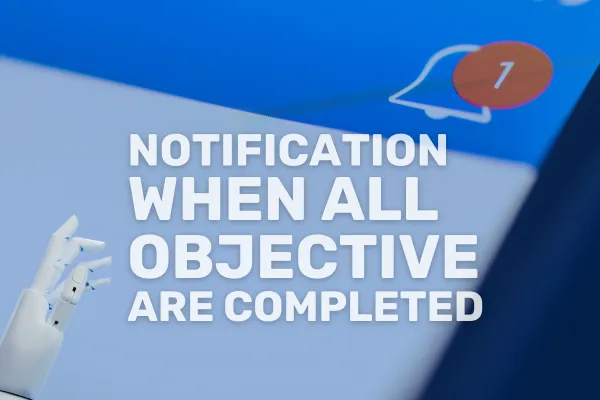
Notification When All Objective Are Completed
Learn how to set up notifications for completed objectives in AGENT AI Chat Bot using GoHighLevel (GHL).
Whether you want to alert your team, impress your client, or simply give yourself a virtual high-five when the bot completes its mission, we’ve got your back. So, let’s dive in and show you exactly how to set up those victory notifications
1. To start head over to MODIFY BOT and then the TRIGGERS tab. This is where you will find our auto tagging. You will want to make sure you have ALL OBJECTIVES COMPLETED turned on.

The tag ai objectives complete will be added to the contact when AI has completed your final objective. Use this to trigger any automations you want to happen when the AI is done with its goals.
2. To Create the GHL workflow. In GHL. Create a new workflow that is triggered by ai objectives complete tag, adding an action/step to send a notification. Here's how that automation might look:

To learn more about our AGENT AI Chat Bot tags CLICK HERE! 🤖
NAVIGATION