ONBOARDING
Leverage our robust API to integrate AGENT AI with other applications for a truly unified customer experience.
ONBOARDING
Personalise your chatbot experience by adding custom values specific to your business needs.
API ACCESS
AGENT AI CHAT BOT LOG IN, BOT API ACCESS AND CRM INTEGRATION
First, log-in to your AGENT AI Chat Bot account.
Create a new account:
Sign up with your email address and nominated secure password
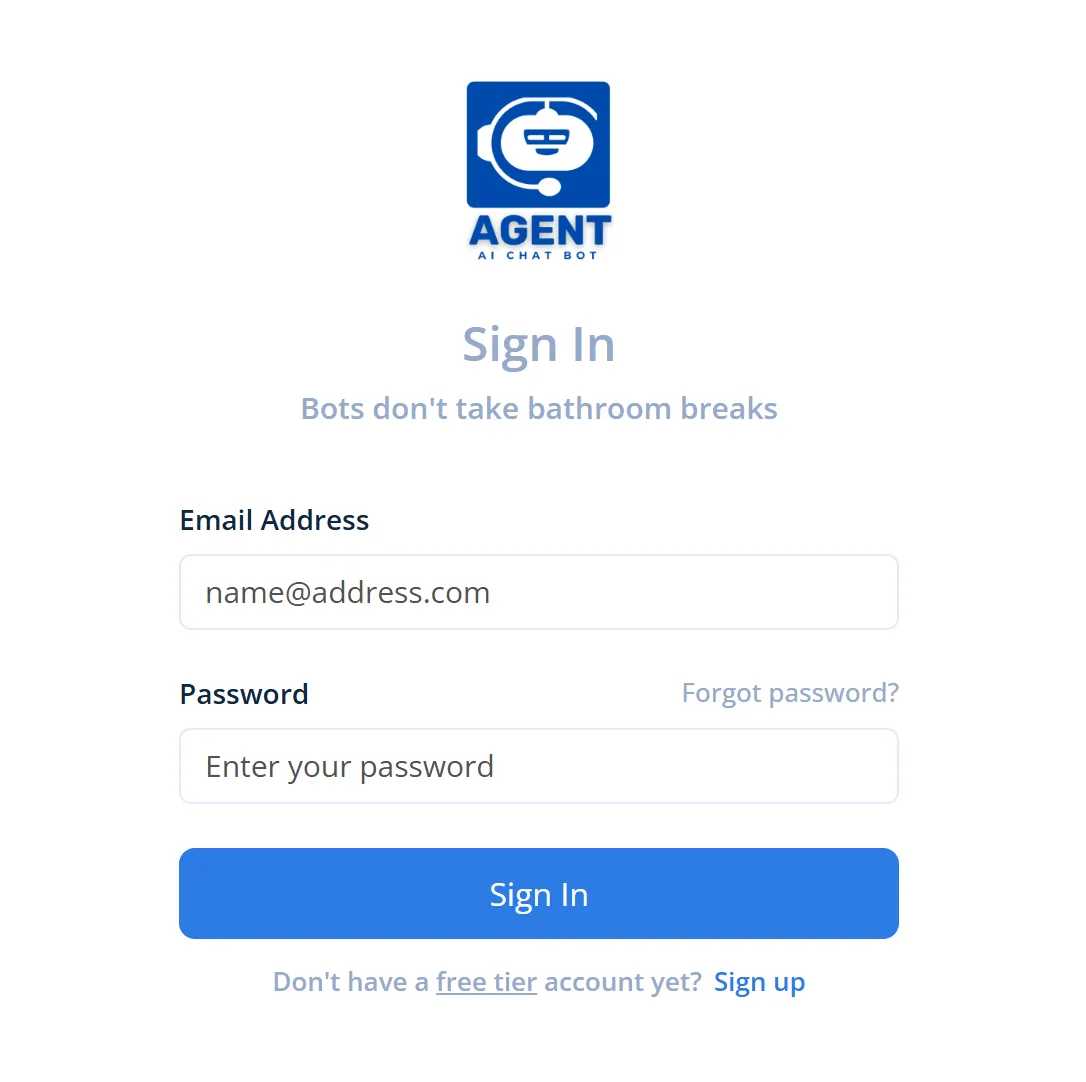
Once logged in, you can then copy your AGENT AI CHAT Bot API Key
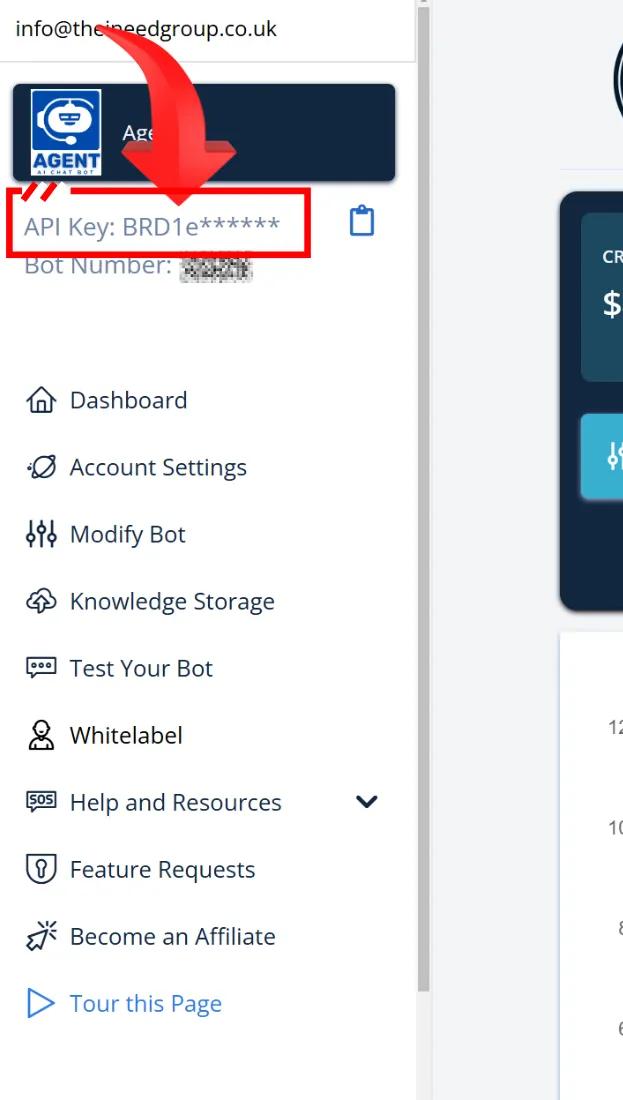
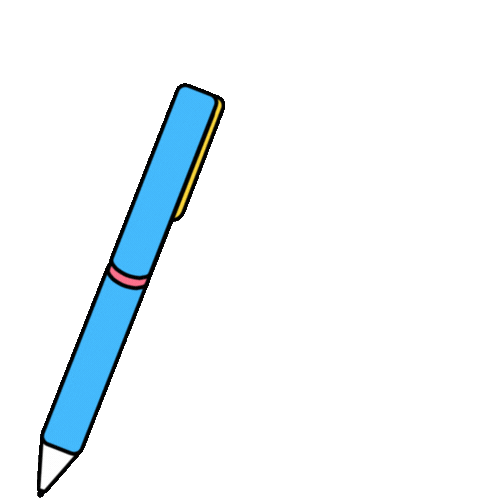
NOTE:
By leveraging the power of custom values, you can transform your AGENT AI Chat Bot from a basic chatbot into a sophisticated and intelligent conversational AI that delivers exceptional customer experiences.
CUSTOM VALUES
Integrating AGENT with Go High Level involves using custom values to dynamically pass information from your CRM to AGENT.
Here's a step-by-step guide to help you understand the process:
Find Your Custom Values and Custom Fields
You can find out how your variables are referenced by navigating to:
Settings ➡️ Custom Values or Custom Fields
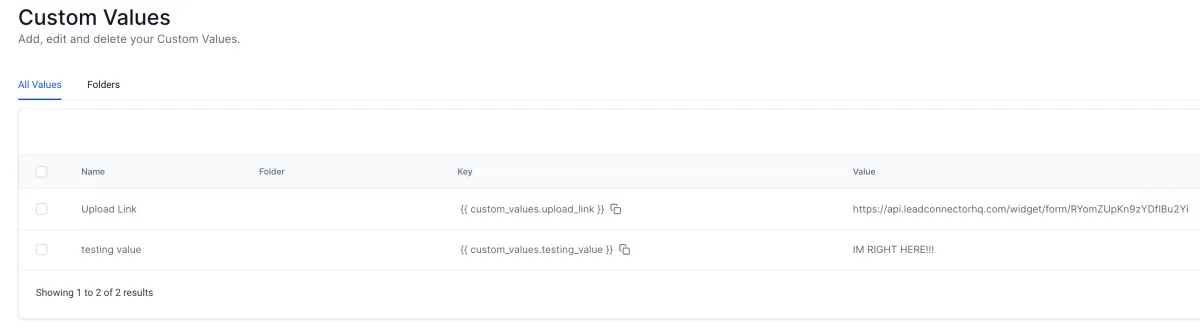
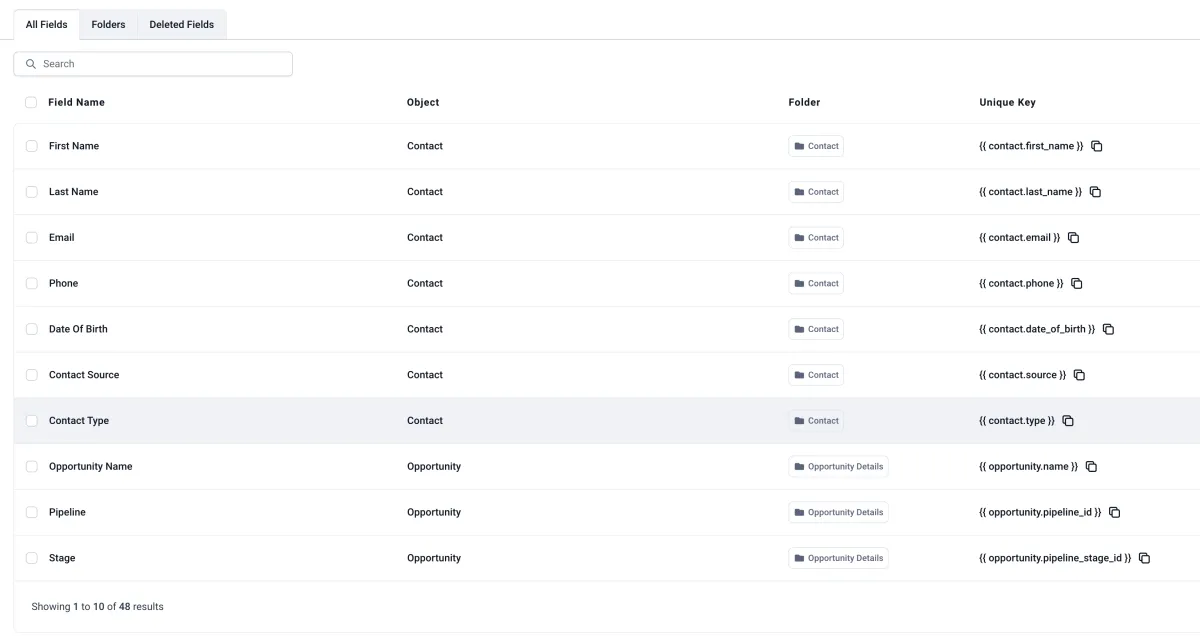
List of Standard Variables
Here is a list of all of the standard variables you can use in addition to all of your Custom Values and Custom Fields (which will vary by account)
CONTACT VARIABLES
These variables are pulled in from your contact-level. These are the standard fields. As discussed above, you can also reference your Contact Custom fields in addition to these fields.
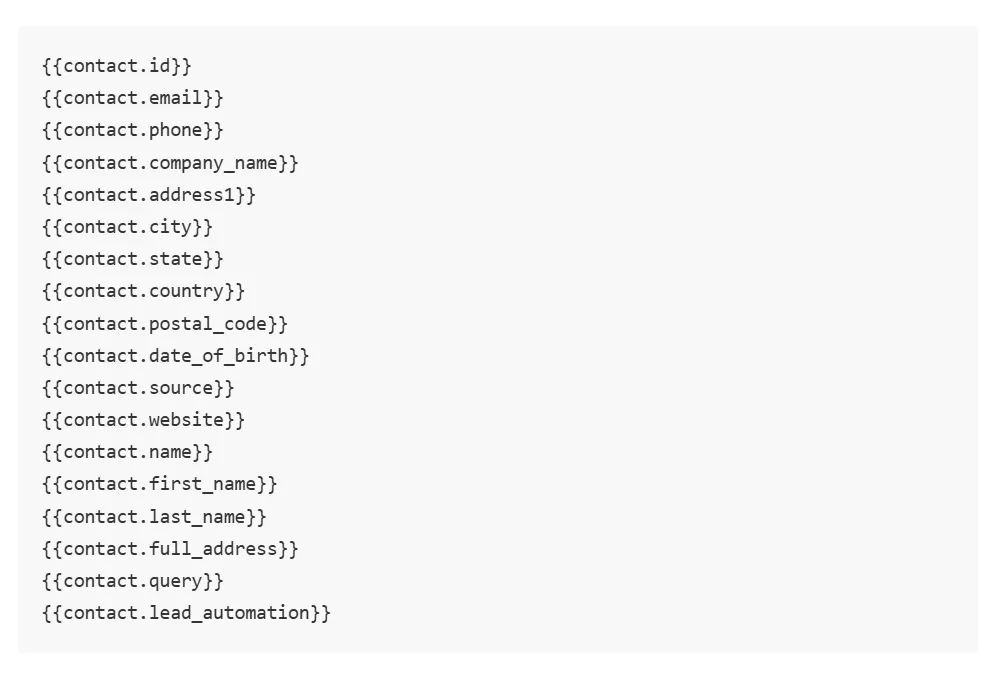
LOCATION VARIABLES
These variables are pulled in from your location-level. These are the standard fields.
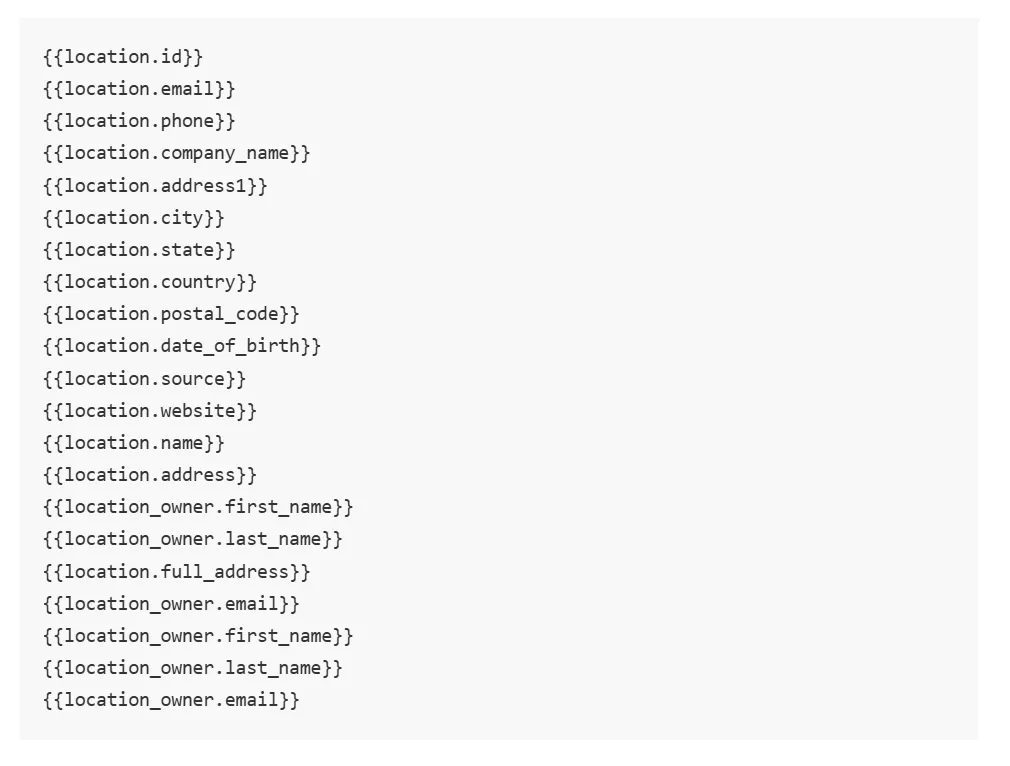
Adding custom values to your CRM is crucial for setting up an effective AGENT AI Chat Bot. These values act as dynamic variables within the bot's logic, enabling personalized and context-aware interactions.
Why are custom values important?
Personalised Experiences: By incorporating custom values like , , or , the chatbot can address customers by name, recall past interactions, and tailor responses to their individual needs and preferences.
Enhanced Efficiency: Dynamically referencing customer data within the bot's responses streamlines interactions, reduces the need for repetitive data entry, and improves overall efficiency.
Improved Targeting: Custom values enable more precise customer segmentation and targeted messaging, allowing you to deliver the most relevant information and offers to each customer.
Data-Driven Insights: By analyzing custom values collected through chatbot interactions, you gain valuable insights into customer behavior, preferences, and needs, which can be used to further refine your marketing and customer service strategies.
Example: "Give Info" Objective
In the "Give Info" objective, you can use the following:
Objective: "Give the upload link"Main Prompt: "Here is your upload link: "
This demonstrates how custom values like and (from your custom values) can be seamlessly integrated into the bot's responses, creating a more personalised and efficient customer experience.
💡You can also check out our blog here about adding custom variables into your AGENT AI Chat Bot: Using CRM Variables in Bot Settings
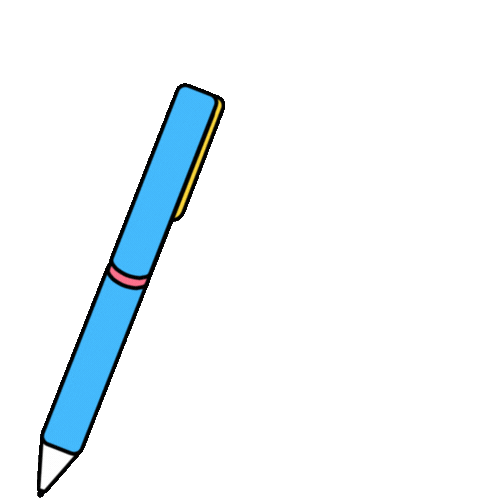
NOTE:
By leveraging the power of custom values, you can transform your AGENT AI Chat Bot from a basic chatbot into a sophisticated and intelligent conversational AI that delivers exceptional customer experiences.
© Copyright 2023. AGENT by I Need Leads Ltd.
All Rights Reserved.
© Copyright 2023. AGENT by I Need Leads Ltd. All Rights Reserved.
NAVIGATION