BOT CUSTOMISATIONS
Agent AI Chat Bot's powerful platform offers a range of customisation options, allowing you to tailor your chatbot to seamlessly integrate with your existing systems and workflows. From fine-tuning conversation flows and adjusting bot personality to integrating with specific CRM or ticketing systems, Agent empowers you to create a truly unique and effective chatbot experience that aligns perfectly with your brand and business needs.
OUR BLOGS
Welcome to our blog, your gateway to insightful articles and expert insights in the world of customer engagement, sales activation, and customer support. Here, we explore the latest trends, share valuable tips, and showcase success stories that empower businesses to thrive in today's dynamic marketplace.

Follow-ups Made Easy with Agent Ai Chat Bot
Have AGENT AI Chat Bot Generate Your Follow-Ups
Find out how to set up a workflow to automate follow-up messages with AGENT AI Chat Bot.
If you've experienced the power of prospecting and lead qualification, you know that consistent follow-up is the key to closing deals. Let's explore how to leverage AGENT AI Chat Bot to automate this crucial step and implement your custom follow-up cadence.
1. Create a Follow-Up Cadence Workflow
New Workflow: Start by creating a new workflow in your HighLevel account. This workflow will dictate your desired follow-up cadence.
Wait and Webhook Actions: The workflow should include a Wait action followed by a Webhook action.

Webhook Configuration:
The webhook should be configured as follows:
URL: The unique URL provided by AGENT AI Chat Bot
Method: POST
Headers:
Content-Type: application/json
Body: JSON payload containing the necessary information about the contact and the desired follow-up action.
This webhook will trigger AGENT AI Chat Bot to analyse the conversation history, craft a relevant follow-up message, and send it via the last used communication channel. To ensure targeted follow-ups, the bot will only process contacts that do not have the "ai_off" tag.

2. Enrolling Contacts in the Follow-Up Workflow
To maintain a continuous follow-up cycle, we'll implement a mechanism to re-enrol contacts in the workflow after each interaction:
Initial Workflow: Navigate to the initial workflow you set up for AGENT AI Chat Bot.
Re-enrolment Trigger: Add a step to remove the contact from the follow-up workflow and then re-add them. This step should be triggered whenever a message is received from the contact.

By incorporating this step, every incoming message will reset the follow-up timer, ensuring that contacts consistently receive timely follow-ups.
Additional Considerations:
Custom Cadence: Configure the wait times in your workflow to align with your preferred follow-up intervals.
Contact Segmentation: Consider using tags or custom fields to segment contacts and tailor follow-up messages based on specific criteria.
Bot Settings: If you want to limit follow-ups after a certain point in the conversation, adjust the relevant settings in your AGENT AI Chat Bot account.

By following these steps and leveraging the power of AGENT AI Chat Bot, you can significantly enhance your follow-up efforts, increase engagement, and ultimately drive more conversions.
READY TO GIVE US A TRY?
Get Started for Free Today!
Increase customer engagement, reduce support costs, and seamlessly book appointments.
Try Agent AI Chat Bot for free and see the difference.
© Copyright 2023. AGENT by I Need Leads Ltd. All Rights Reserved.
READY TO GIVE US A TRY?
Get Started for Free Today!
Increase customer engagement, reduce support costs, and seamlessly book appointments. Try Agent AI Chat Bot for free and see the difference.
© Copyright 2023. AGENT by I Need Leads Ltd.
All Rights Reserved.
NAVIGATION