BOT CUSTOMISATIONS
Agent AI Chat Bot's powerful platform offers a range of customisation options, allowing you to tailor your chatbot to seamlessly integrate with your existing systems and workflows. From fine-tuning conversation flows and adjusting bot personality to integrating with specific CRM or ticketing systems, Agent empowers you to create a truly unique and effective chatbot experience that aligns perfectly with your brand and business needs.
OUR BLOGS
Welcome to our blog, your gateway to insightful articles and expert insights in the world of customer engagement, sales activation, and customer support. Here, we explore the latest trends, share valuable tips, and showcase success stories that empower businesses to thrive in today's dynamic marketplace.

Bot Not Responding (The I Need Group CRM)
Don't worry, your messages are safe! AGENT AI CHAT BOT has multiple failovers to ensure your messages never disappear. But sometimes, you might wonder why your bot isn't responding. This article explains the possible reasons and helps you get back on track.

Step 1: Message Comes into The I Need Group CRM
Step 2: Received Message is Sent to AGENT AI CHAT BOT
Step 3: AGENT AI CHAT BOT Determines the Perfect Response
Step 4: Perfect Response is Sent to The I Need Group CRM
Step 5: Response is Sent as a Message to the Contact
1. Message Comes Into THE I NEED GROUP CRM
This may seem like a no-brainer, but the first thing to check when determining why AGENT AI CHAT BOT isn’t responding is to determine whether you’re actually receiving the message in your THE I NEED GROUP CRM.

2. Received Message Sent to AGENT AI CHAT BOT
Ok, so new messages are showing up in your THE I NEED GROUP CRM account, but the bot isn’t responding 🤔 First let’s check the contact settings to make sure the contact doesn't have the tag AI OFF on them... this tag is sometimes added automatically by AGENT AI CHAT BOT on a contact depending on your Bot Settings page. For example if you have the Stop for Aggression option on or Stop When All Goals Accomplished.

If AI OFF tag isn't on the contact, we need to check our Process Message workflow for details about any errors that happened.

Click Execution logs and then click the MORE DETAILS button next to the Webhook Action:

This will either tell you that your message is being processed OR tell you about an error that has occurred.
410 – Your API key isn’t valid, did you remember to update the Settings > Custom Value > AGENTAIchatbot API Key to reflect your API key within your AGENT AI CHAT BOT Account?
420 – Your AGENT AI chatbot account is out of credits... need to go buy some more or insert your OpenAI key for this bot?
430 – Your webhook action didn’t include a contact ID that is required... did you delete something from our snapshot?
440 – You didn’t send message contents in the webhook, did you delete the message key/value?
450 – The bot you’re attempting to use has a limit cap that it has hit, that was set up in your AGENT AI Chat Bot settings. Was that an accident?
460 – You hit the limit of how many messages you can send per your account level over a 30 day span... thinking about upgrading to a higher tier plan?
470 – The lead_name key/value is either empty or deleted in your webhook to AGENT AI Chat Bot. You must have deleted this on accident?
480 – The rep_name key/value is either empty or deleted in your webhook to AGENT AI Chat Bot.
5xx – Any 500 error means you should contact the admin ⚠️
If you’re seeing a successful execution here (message sent to AGENT AI Chat Bot for processing), that means your message was sent to AGENT AI Chat Bot. You can verify by going to your AGENT AI Chat Bot dashboard and searching for the message in the dashboard.
3. AGENT AI Chat Bot Determines the Perfect Response
At this stage, AGENT AI CHAT BOT has received the response and will process it. Once you find the inbound message, you can search the contact ID in your AGENT AI CHAT BOT portal to see if the bot responded to this message. Again let’s reference this example where the contact of ID 3087786247 said “It’s bad”. You can enter the contact ID in the search bar to search for all messages to/from this contact.

Here you can see not only did AGENT AI CHAT BOT receive the message from your CRM, but it also sent a response that it generated. You can even click on these messages to see the whole message packet sent back to your I NEED GROUP CRM.
If the message is displaying in RED, clicking it will tell you the error that was encountered.
4. Perfect Response is Sent to The I Need Group CRM
Go back to your CRM and check the field that comes with our snapshot labelled Bot Latest Auto Response. The bot response generated should be automatically updated here!

If this field is blank and the message in your AGENT AI CHAT BOT dashboard claims to have been delivered, you may have forgotten to connect your bot to your i NEED GROUP CRM account! 😬 Do that and don't forget to click SAVE after connecting!
5. Response is Sent as a Message to the Contact
If all has gone as planned up to this point and the message in the Bot Latest Auto Response field isn’t sending as a message, time to inspect the workflow found at
Automations ➡️ AGENT AI CHAT BOT ➡️ Send Message

If you're still stuck... let us know over at support and we will help you out! 🙂
READY TO GIVE US A TRY?
Get Started for Free Today!
Increase customer engagement, reduce support costs, and seamlessly book appointments.
Try Agent AI Chat Bot for free and see the difference.
© Copyright 2023. AGENT by I Need Leads Ltd. All Rights Reserved.
READY TO GIVE US A TRY?
Get Started for Free Today!
Increase customer engagement, reduce support costs, and seamlessly book appointments. Try Agent AI Chat Bot for free and see the difference.
© Copyright 2023. AGENT by I Need Leads Ltd.
All Rights Reserved.
NAVIGATION