BOT CUSTOMISATIONS
Agent AI Chat Bot's powerful platform offers a range of customisation options, allowing you to tailor your chatbot to seamlessly integrate with your existing systems and workflows. From fine-tuning conversation flows and adjusting bot personality to integrating with specific CRM or ticketing systems, Agent empowers you to create a truly unique and effective chatbot experience that aligns perfectly with your brand and business needs.
OUR BLOGS
Welcome to our blog, your gateway to insightful articles and expert insights in the world of customer engagement, sales activation, and customer support. Here, we explore the latest trends, share valuable tips, and showcase success stories that empower businesses to thrive in today's dynamic marketplace.

Detecting Goodbyes and Turning Off
Use Message History to turn your bot off when the lead uses selected phrases.
As long as your bot is on it will always have the last word. At minimum this can make our bot interactions seem less human like and at worst cause leads to get annoyed. This article will show you how to detect words or phrases you may be seeing which clearly indicate the conversation is ending and we want our bot to stop.
AGENT AI Chat Bot Dashboard
The first step is to check our AGENT dashboard for examples where we would have liked our bot to turn off. Here I can take note of the responses AI used when the conversation was clearly finished. We can also check lead responses we don't want the bot responding to.

GoHighLevel Trigger
Create a new workflow and in the Settings, make sure you allow the workflow to allow re-entry. Navigate to your GoHighLevel and create a new workflow. Our trigger for this workflow will be:
Contact Changed > Add filters > Message History > Has changed
This field Message History contains the conversation transcript. We are going to keep an eye on this field to see if we can find any words or phrases that we feel should trigger the bot to stop responding.

Filtering Messages if Goodbye
Under this trigger we can add an if action. Here, we labelled our branches Goodbyes. We want to filter depending on whether Message History contains any contents that seem like a goodbye.

Turn Bot Off Temporarily
If we have located a Goodbye from our IF action above, we will add the tag ai off that you gain access to after you connect. With this tag, the AI will not reply to the contact again.

After adding ai off, we are going to add a 5 minute wait before removing the ai off tag from the contact. I'm doing this because I may want the bot to be able to interact with the lead in the future and I think 5 minutes is enough time to ensure whatever the lead is saying must be something I want the bot responding to. You can adjust the wait time or handle the leads in any way you like from here.


Clear Message History
After you turn the bot off, you'll want to clear the message history field if you plan on turning your bot back on again. Since the Goodbye is already present in the text field, this workflow will always trigger and always cause your bot to stop unless you clear the contents.
If you want to keep the contents, try saving them to a different holder field that you can create.

Summary
It's important to think carefully about the words and phrases you choose for your bot not to respond to. Remember we are using Message History here so it will check anywhere in the conversation for those words and phrases whether they were said by the bot or the lead 🤖

READY TO GIVE US A TRY?
Get Started for Free Today!
Increase customer engagement, reduce support costs, and seamlessly book appointments.
Try Agent AI Chat Bot for free and see the difference.
© Copyright 2023. AGENT by I Need Leads Ltd. All Rights Reserved.
READY TO GIVE US A TRY?
Get Started for Free Today!
Increase customer engagement, reduce support costs, and seamlessly book appointments. Try Agent AI Chat Bot for free and see the difference.
© Copyright 2023. AGENT by I Need Leads Ltd.
All Rights Reserved.
NAVIGATION