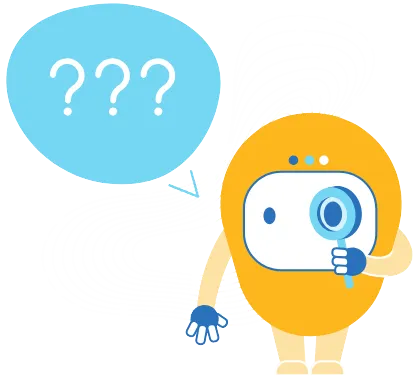
BOT OBJECTIVES
This blog section delves into the core principles guiding Agent AI Chat Bot's functionality. It outlines the chatbot's primary objectives, such as providing accurate and informative responses, assisting users in achieving their goals, and fostering a positive and engaging user experience. This section will be valuable for users seeking a deeper understanding of the chatbot's purpose and how it aligns with their needs.
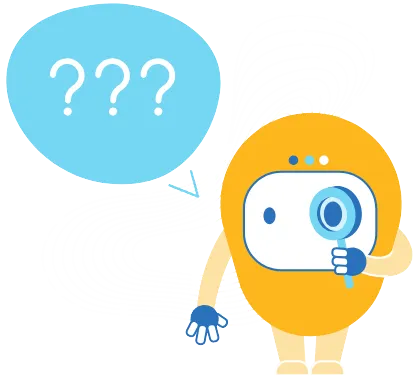
BOT OBJECTIVES
This blog section delves into the core principles guiding Agent AI Chat Bot's functionality. It outlines the chatbot's primary objectives, such as providing accurate and informative responses, assisting users in achieving their goals, and fostering a positive and engaging user experience. This section will be valuable for users seeking a deeper understanding of the chatbot's purpose and how it aligns with their needs.

Setting Up Multiple Bots Within Same Account - The I Need Group CRM
Sweet, you have an AGENT AI Chat Bot account with multiple bots! Now you need to know how to tie multiple bots into the same I Need Group CRM account. You're in the right place 😎
Create An Additional Bot
First thing you'll want to do is make sure you have an account that allows you to create more than 1 bot. Every plan except the Basic Plan allows this. Next navigate to the Modify Bot page and create a new bot or duplicate an existing one so you have a starting point.

Modify the Process Message Workflow
Next you'll head over to your I Need Group CRM account and navigate to Automations > AGENTAIChatBot > Process Message. You'll be making changes to this workflow to send the contact message to different bots for processing depending on tags existing on the contact. Let's imagine we want to send contacts tagged insurance to our Insurance General (797) bot, otherwise send all others to the AGENT AI Chat Bot Testing (1021) bot.

You'll see an if action is used here. We check for the tag insurance and if that tag exists, the contact is routed to the AGENT AI Chat Bot webhook with the value of the key bot set to 797 as shown below.

If the insurance tag isn't present, we want the contact routed to the AGENT AI Chat Bot Testing bot. Do this by making a copy of the other AGENT AI Chat Bot webhook and pasting it on the other branch. Update the value of the key bot in this webhook to be 1021 (the bot number in your account that you want to use).
Tie the I NEED GROUP CRM Account to Your Second Bot
Similar to how you connected your first bot to I NEED GROUP CRM, go into AGENT AI Chat Bot > Modify Bot > General and click to link a I NEED GROUP CRM account.

Once your new bot is integrated with the existing I NEED GROUP CRM account, save the bot and you're done!
READY TO GIVE US A TRY?
Get Started for Free Today!
Increase customer engagement, reduce support costs, and seamlessly book appointments. Try Agent AI Chat Bot for free and see the difference.
© Copyright 2023. AGENT by I Need Leads Ltd. All Rights Reserved.
READY TO GIVE US A TRY?
Get Started for Free Today!
Increase customer engagement, reduce support costs, and seamlessly book appointments. Try Agent AI Chat Bot for free and see the difference.
© Copyright 2023. AGENT by I Need Leads Ltd.
All Rights Reserved.
NAVIGATION