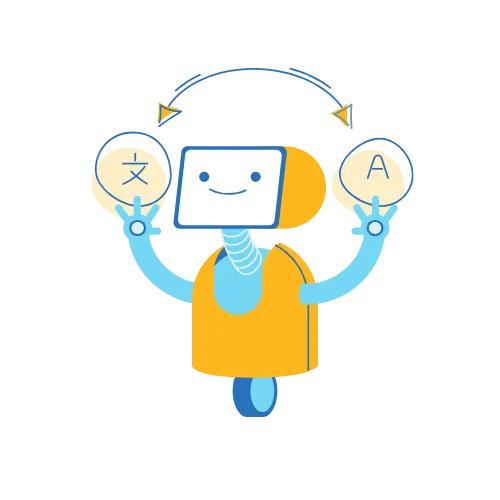
CHATBOT SETTINGS
Fine-tune Agent AI to perfectly align with your specific needs. Our comprehensive settings panel empowers you to customise conversation flow, personalise responses, and integrate with your existing systems for a seamless and tailored user experience.
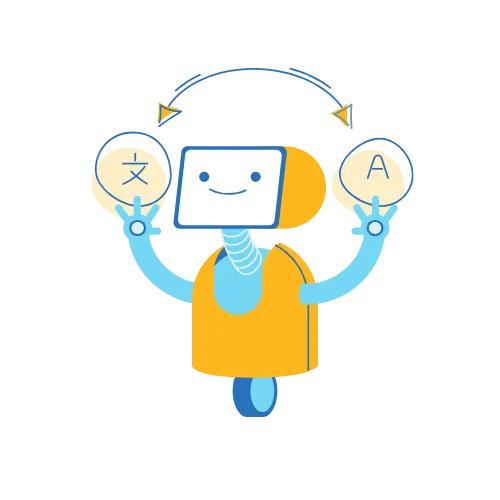
CHATBOT SETTINGS
Fine-tune Agent AI to perfectly align with your specific needs. Our comprehensive settings panel empowers you to customise conversation flow, personalise responses, and integrate with your existing systems for a seamless and tailored user experience.
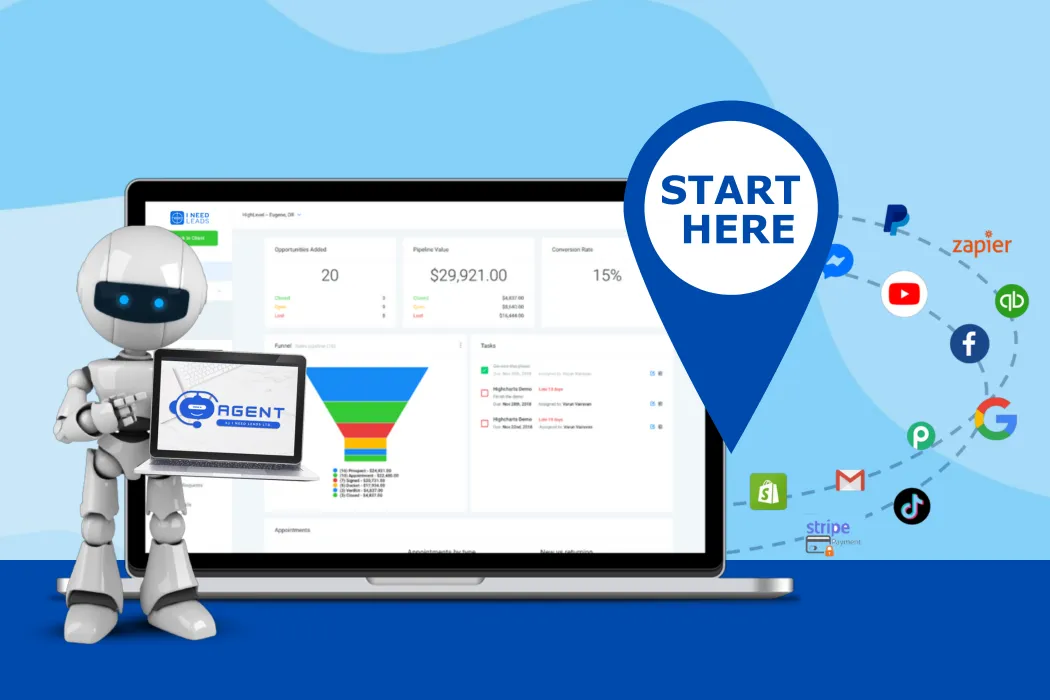
Start Here - Initial I NEED LEADS (INL) CRM Setup with AGENT Ai Chat Bot
“Let's get you set up to launch your AGENT AI Chat Bot!” -
Initial I Need Leads CRM Setup with Agent Ai Chat Bot
This is your step by step guide to get Agent Ai Chat Bot integrated with you I NEED LEADS (INL) CRM sub accounts! A single Agent Ai Chat Bot account can connect to multiple different sub-accounts even across different agencies! Follow along with me and we'll have your bot working for you in no time!
Connect to Your I NEED LEADS CRM Sub Account to Agent Ai Chat Bot
Once logged in to your Agent Ai Chat Bot account, navigate to your bot settings page and change to the bot that you want to get connected. In the Integrations section, you'll see you are able to click to connect to a INL CRM sub account.

You must be logged into the sub-account that you would like to connect to within the same browser. If you are, clicking this will bring up another window where you will see those accounts that you can connect to. Select the sub-account that you would like this bot to connect to.

Importing Your Snapshot
The bot will not work without also loading the Agent Ai Chat Bot snapshot. To get the snapshot into your account, make sure you are logged into the Agency that owns the sub-account. Alternatively, send the link to this snapshot to the owner of your agency and they can load it into your account for you.

As long as you are logged into your I NEED LEADS CRM account, you will be directed to your INL CRM account where you will see the option to click Yes! Import Now

Loading the Sub Account with the Snapshot
Next, navigate to the sub account you want this snapshot loaded into by clicking on Manage Client within the Agency and then Load Snapshot

You will have a list of options of snapshots to load. Search for the one called Agent Ai Chat Bot and continue. Keep in mind that you should only load one Agent Ai Chat Bot snapshot into your account. Connecting another bot to the same account can be done without loading another snapshot.


Now your snapshot is loaded into that sub account! Great Job! One last thing... we have drafted one of the workflows for you. To turn your bot on, you will want to publish this workflow. When you do, the bot will start responding to all of your contacts!
Turn it On
Publish Set Last Communication Type Workflow


Publish this workflow and you will start getting bot responses to all inbound messages!

BONUS: AI Off For Existing Contacts
If you don't want the bot to interact with your existing contacts go into your Contacts and select the contacts you want to Tag and Add Tag. Then select the tag ai off (this came with your snapshot). These contacts will not interact with the bot as long as they have that tag.

READY TO GIVE US A TRY?
Get Started for Free Today!
Increase customer engagement, reduce support costs, and seamlessly book appointments. Try Agent AI Chat Bot for free and see the difference.
© Copyright 2023. AGENT by I Need Leads Ltd. All Rights Reserved.
READY TO GIVE US A TRY?
Get Started for Free Today!
Increase customer engagement, reduce support costs, and seamlessly book appointments. Try Agent AI Chat Bot for free and see the difference.
© Copyright 2023. AGENT by I Need Leads Ltd.
All Rights Reserved.
NAVIGATION