GENERAL
The "General" section of the Resources site serves as a hub for diverse topics related to AGENT AI CHAT BOT, artificial intelligence, chatbot technology, chat bot for business solutions, and the evolving digital landscape. Here, you'll find insightful articles, news updates, and engaging discussions on a wide range of subjects, from the latest advancements in AI research to the ethical considerations surrounding its development and deployment. This section aims to provide a comprehensive and thought-provoking overview of the AI field for both enthusiasts and those seeking a deeper understanding of this transformative technology.
OUR BLOGS
Welcome to our blog, your gateway to insightful articles and expert insights in the world of customer engagement, sales activation, and customer support. Here, we explore the latest trends, share valuable tips, and showcase success stories that empower businesses to thrive in today's dynamic marketplace.

Bot Objective Title
Objective titles are your way of identifying what goal your bot is working on and which goals have been completed. It shows up in a couple of locations, but it does not affect the bot's performance.
Here are some areas where you may notice the objective title:
Editing the Objective
To edit an objective title, simply click on the objective card and edit the title field. These changes do not take effect until you click save upon closing the objective modal.


Within GoHighLevel Integration
If you have integrated a GoHighLevel account, you'll see a list of objective titles that get loaded into your Goals Accomplished field that gets added to your account when you connect. We add all of your objectives to this section automatically each time you save. However, if you delete objectives, you will have to manually delete them from your GoHighLevel Goals Accomplished field manually.
The bot will automatically add checkmarks next to goals accomplished for the contact so you have a visual of progress. You can even use this section to trigger workflows depending on goals accomplished or to skip objectives.

Tracking Attempted Objectives
On your AGENT AI Chat Bot dashboard you'll see the objective title next to messages to show you the objective that your bot was working on when it generated that message. It's helpful to know where you bot is in its thought process as it's generating a message.

Quick View of Completed Objectives
Notice there are some messages with green checkmarks next to them. This means that the bot completed an objective at this stage in the conversation and either moved on to the next objective, or ran out of objectives to attempt. You can see the objective that was completed quickly by hovering over the green checkmark ✅
In this example you can see the bot completed the objective labeled crm and has moved on to the objective labeled email.

In Depth View of Objective Journey
You can see a more detailed view of objectives completed and the current objective by clicking on a bot-sent message. Here we can clearly see that the bot has finished the objectives name, industry, and CRM and is actively working on email.

READY TO GIVE US A TRY?
Get Started for Free Today!
Increase customer engagement, reduce support costs, and seamlessly book appointments. Try Agent AI Chat Bot for free and see the difference.
© Copyright 2023. AGENT by I Need Leads Ltd. All Rights Reserved.
READY TO GIVE US A TRY?
Get Started for Free Today!
Increase customer engagement, reduce support costs, and seamlessly book appointments. Try Agent AI Chat Bot for free and see the difference.
© Copyright 2023. AGENT by I Need Leads Ltd.
All Rights Reserved.
NAVIGATION