GENERAL
The "General" section of the Resources site serves as a hub for diverse topics related to AGENT AI CHAT BOT, artificial intelligence, chatbot technology, chat bot for business solutions, and the evolving digital landscape. Here, you'll find insightful articles, news updates, and engaging discussions on a wide range of subjects, from the latest advancements in AI research to the ethical considerations surrounding its development and deployment. This section aims to provide a comprehensive and thought-provoking overview of the AI field for both enthusiasts and those seeking a deeper understanding of this transformative technology.
OUR BLOGS
Welcome to our blog, your gateway to insightful articles and expert insights in the world of customer engagement, sales activation, and customer support. Here, we explore the latest trends, share valuable tips, and showcase success stories that empower businesses to thrive in today's dynamic marketplace.
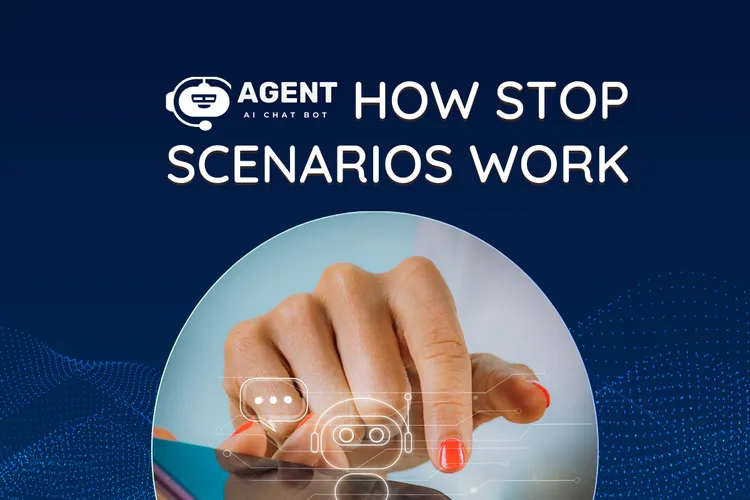
How STOP SCENARIOS WORK
Understanding Agent AI Chat Bot Stop Scenarios
Agent AI Chat Bot empowers users with absolute control over bot behaviour through Stop Scenarios. These powerful rules allow you to:
Define specific conditions that trigger bot termination.
Handle unexpected conversation flows gracefully.
Reduce messaging costs by automatically stopping irrelevant interactions.
Streamline lead qualification by automatically tagging contacts based on conversation outcomes.
Users of our bot now have absolute control over how their bots respond and how their bots handle any type of scenario that may arise in conversation. By turning on your stop scenarios your bot will automatically detect if it should turn off, saving you in message cost, or simply add a tag to the contact so you can organise leads the way you want.

Possible Scenarios:
Aggression - Only added to our scenarios list when turned on and the lead's response fails a sentiment check. This saves messaging costs by filtering out obvious non aggressive responses. The tags ai off and ai aggression detected will be added to the contact.
Goodbye - Will add the tag ai goodbye detected to the contact when they appear to want to end the conversation. The bot will not respond but will reengage if the lead comes back to the conversation later for example:

Spam - Will only be included in the scenario list at the beginning of the conversation since spam would only occur right from the start. The tags ai off and ai spam detected are added.

Try_reschedule_or_cancel - This will be part of our scenario list when if you have conversational rescheduling turned on and you have previously booked an appointment with this contact.
Confirmed_reschedule_or_cancel - See above
Human_requested - This scenario is on for all users and will add the tag ai human handoff detected. You can use this tag however you like in workflows when it gets added.
Custom_detect - This is where you can add your own description you want the bot to try to detect. If your custom scenario is detected the bot will add the tag ai custom detected to the contact. If you also want the bot to turn off when this custom scenario is detected, you can turn on stop bot from responding if detected and this will also add the tag ai off to the contact and turn off the bot.

Bot Detect - If you have this setting turned on your bot will be able to detect if it is interacting with another ai. You will not find this as an injected prompt in the Initial tab. AGENT AI Chat Bot developers are working their magic behind the scenes to detect ai interaction and turn your bot to save you messaging cost. If detected, the tags ai off and ai bot detected will be added.
Navigate to the Initial Tab
You can find which scenarios your bot is using on any message by clicking on the message in your AGENT AI Chat Bot dashboard and clicking on the initial tab. Here you will see all the prompting along with the result(s) your bot detected.

Scenario settings significantly enhance bot efficiency by identifying and filtering out spammers, other bots, and uninterested leads, ultimately reducing messaging costs. Furthermore, these settings empower you to strategically organise and handle leads based on detected tags. The possibilities for leveraging these powerful features are virtually limitless and we eagerly anticipate the innovative ways in which AGENT AI Chat Bot users will utilise them to achieve remarkable results.
READY TO GIVE US A TRY?
Get Started for Free Today!
Increase customer engagement, reduce support costs, and seamlessly book appointments. Try Agent AI Chat Bot for free and see the difference.
© Copyright 2023. AGENT by I Need Leads Ltd. All Rights Reserved.
READY TO GIVE US A TRY?
Get Started for Free Today!
Increase customer engagement, reduce support costs, and seamlessly book appointments. Try Agent AI Chat Bot for free and see the difference.
© Copyright 2023. AGENT by I Need Leads Ltd.
All Rights Reserved.
NAVIGATION