GENERAL
The "General" section of the Resources site serves as a hub for diverse topics related to AGENT AI CHAT BOT, artificial intelligence, chatbot technology, chat bot for business solutions, and the evolving digital landscape. Here, you'll find insightful articles, news updates, and engaging discussions on a wide range of subjects, from the latest advancements in AI research to the ethical considerations surrounding its development and deployment. This section aims to provide a comprehensive and thought-provoking overview of the AI field for both enthusiasts and those seeking a deeper understanding of this transformative technology.
OUR BLOGS
Welcome to our blog, your gateway to insightful articles and expert insights in the world of customer engagement, sales activation, and customer support. Here, we explore the latest trends, share valuable tips, and showcase success stories that empower businesses to thrive in today's dynamic marketplace.

Initial Setup: AGENT AI Chat Bot
To get AGENT AI Chat Bot responding to your messages on Email, Live Chat, SMS, Instagram DM, WhatsApp and Facebook Messenger in your CRM, there are just two things you have to do!
Step 1: Connect AGENT AI Chat Bot Account with GoHighLevel
Once logged in to your AGENT account (https://login.theineedagent.ai), navigate to your bot settings page and change to the bot that you want to get connected. In the Integrations section, you'll see you are able to click to connect to an account or search to connect to an account you've already connected to in the past.

You must be logged into the sub-account that you would like to connect to within the same browser. If you are, clicking this will bring up another window where you will see those accounts that you can connect to. Select the sub-account that you would like this bot to connect to.

Step 2: Make the AGENT AI Chat Bot Workflow
AGENT's automations are made up of a single trigger and a single action.
Create a new workflow in your account as shown below.

Trigger - Customer Replied
Click to Add New Trigger and add a Customer Replied trigger. This will activate the workflow any time a customer sends you a message on any channel.

Action - Webhook
Click to add a new action and add a Webhook action. Edit the webhook to point to the AGENT endpoint like this:

Here is that URL for you to copy/paste as shown above under METHOD>URL:
https://xljmafyych.execute-api.us-west-2.amazonaws.com/message
This action is what sends AGENT AI CHAT BOT the necessary information when it is triggered by a new message. 🤖 👏
What Happens Next?
Now the real magic begins! Once you publish this workflow, your workflow is now live and AGENT is now ready to interact with users across all your messaging channels.
READY TO GIVE US A TRY?
Get Started for Free Today!
Increase customer engagement, reduce support costs, and seamlessly book appointments. Try Agent AI Chat Bot for free and see the difference.
© Copyright 2023. AGENT by I Need Leads Ltd. All Rights Reserved.
READY TO GIVE US A TRY?
Get Started for Free Today!
Increase customer engagement, reduce support costs, and seamlessly book appointments. Try Agent AI Chat Bot for free and see the difference.
© Copyright 2023. AGENT by I Need Leads Ltd.
All Rights Reserved.
NAVIGATION