GENERAL
The "General" section of the Resources site serves as a hub for diverse topics related to AGENT AI CHAT BOT, artificial intelligence, chatbot technology, chat bot for business solutions, and the evolving digital landscape. Here, you'll find insightful articles, news updates, and engaging discussions on a wide range of subjects, from the latest advancements in AI research to the ethical considerations surrounding its development and deployment. This section aims to provide a comprehensive and thought-provoking overview of the AI field for both enthusiasts and those seeking a deeper understanding of this transformative technology.
OUR BLOGS
Welcome to our blog, your gateway to insightful articles and expert insights in the world of customer engagement, sales activation, and customer support. Here, we explore the latest trends, share valuable tips, and showcase success stories that empower businesses to thrive in today's dynamic marketplace.
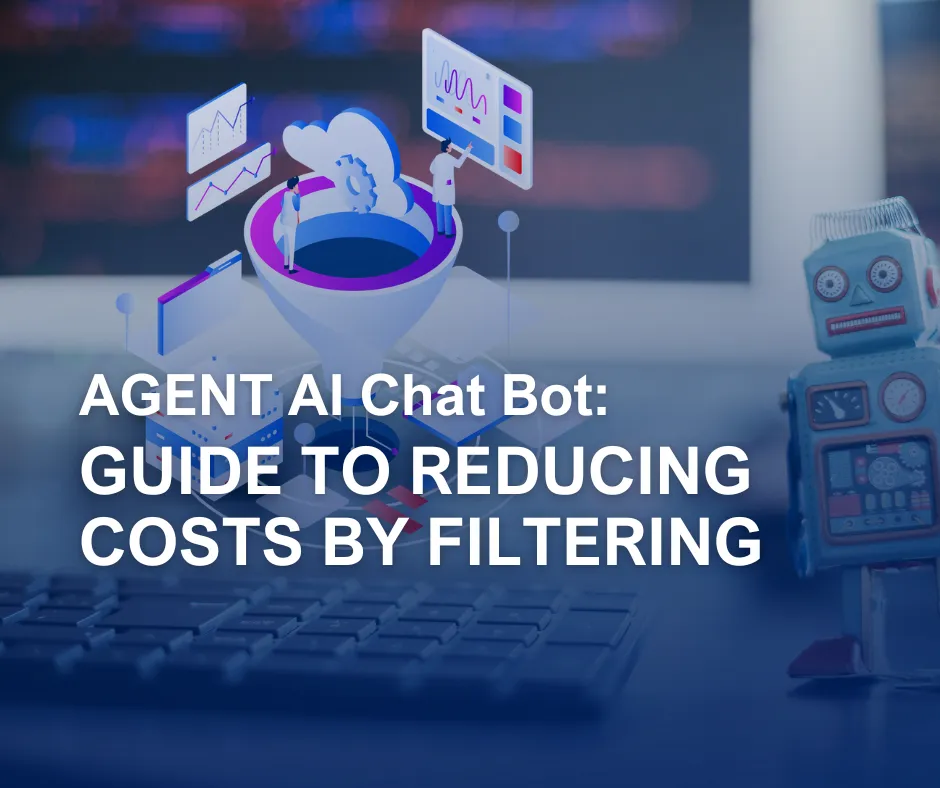
AGENT AI Chat Bot: Guide to Reducing Costs by Filtering
Reduce Costs By Pre-Filtering
By now you know that AGENT AI Chat Bot is incredible. The way it carries leads through your objectives and notifies you upon completion isn’t something anyone else in the industry has done 💪 However, you may be running into the scenario where the bot is responding to people who say things like “Not Interested” or “Wrong Number”. If you encounter this often, it can save you AGENT AI CHAT BOT messaging costs if you filter these out before they ever get to the bot!
To demonstrate filtering, we will use the THE I NEED GROUP CRM automation builder to demonstrate how this can be accomplished. Using the same logic shown in THE I NEED GROUP CRM here, you can do the same thing in any of your other systems that use AGENT AI Chat Bot as well.
Looking at All Incoming Messages
If you’re using THE I NEED GROUP CRM, you have a workflow called AGENT AI Chat Bot > Set Last Communication Type. This is triggered any time you get a new message from a contact, and ultimately ends up triggering the Process Message workflow that sends this message to the bot. This is where we will look at each message from the contact and decide whether or not we want to allow the bot to respond.

Here you see when the message comes in, we check to see if any words or phrases exist that should STOP the automation from progressing to the workflow that sends the message to AGENT AI Chat Bot.
Setting Up The Word/ Phrase Check
Here are some examples of words and phrases you could check for (this is within the action labelled “Filter Responses” above)

In this example you see that if the response from the contact contains not interested or wrong number we will branch off, ultimately not continuing to the Process Message flow that turns the bot on.
Extra Credit
Since we are already identifying these messages, you might as well add a tag to that customer accordingly! Helpful to have contacts tagged so you don’t re-market to them in the future.

READY TO GIVE US A TRY?
Get Started for Free Today!
Increase customer engagement, reduce support costs, and seamlessly book appointments. Try Agent AI Chat Bot for free and see the difference.
© Copyright 2023. AGENT by I Need Leads Ltd. All Rights Reserved.
READY TO GIVE US A TRY?
Get Started for Free Today!
Increase customer engagement, reduce support costs, and seamlessly book appointments. Try Agent AI Chat Bot for free and see the difference.
© Copyright 2023. AGENT by I Need Leads Ltd.
All Rights Reserved.
NAVIGATION