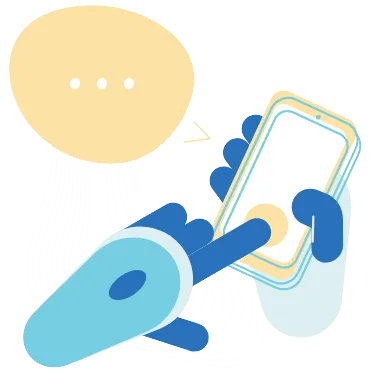
TROUBLESHOOTING
Encountering issues with your AGENT AI Chat Bot? Our Troubleshooting section provides valuable guidance on resolving common problems. Learn how to identify and address these challenges effectively to ensure smooth and uninterrupted communication.
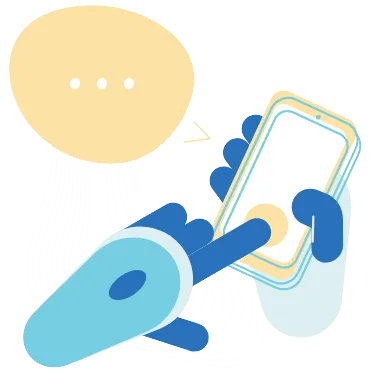
TROUBLESHOOTING
Encountering issues with your AGENT AI Chat Bot? Our Troubleshooting section provides valuable guidance on resolving common problems. Learn how to identify and address these challenges effectively to ensure smooth and uninterrupted communication.
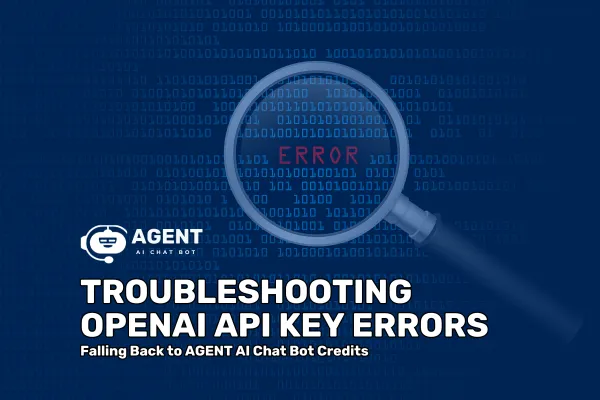
Troubleshooting OpenAI API Key Errors - Falling Back to AGENT AI Chat Bot Credits
Different OpenAI Error messages found in your dashboard logs and what they mean falling back to use Agent AI Chat Bot credits
Thankfully, Agent AI Chat Bot has many fallback options in place to ensure your messages get sent. There are cases along the way where those fallback options get triggered and you may end up switching to using Agent AI Chat Bot credits or using a fallback model if enabled. This article will show you how to find out exactly why these errors occurred.
Logs
Clicking on a message in your AGENT AI Chat Bot dashboard is always the best place to troubleshoot. Any messages with an error will be orange or red. When you click on logs you will see the logs with those colours where you can click into to see the error message.

Errors
These are the different API key related errors you may see here:
BadRequestError, falling back to using credits
This happens when OpenAI had an issue connecting with our API request and we will try again but this time using the AgentAiChatBot API key and using your credits.
Authentication Error with your OpenAI key, falling back to using credits
This error occurs when your API key is not valid. Check to make sure there is not a typo and/or go create a new key at platform.openai.com and paste that into your Modify Bot Settings. In any case, we will fallback to using Agent AI Chat Bot credits to ensure this doesn't keep your message from sending.
Permission Error with your OpenAI key, falling back to using credits
When creating API keys in yours or an organisation's account, permissions can be set for certain API keys. If you get this error you do not have permission to use this key here in AGENT AI Chat Bot. Check your permission settings or the admin of your organisation's OpenAI access.

Rate Limit Error, falling back to using credits
Rate limit errors can occur when the limits on your OpenAI account have been reached and they will no longer process your requests with that key. Once again we will fallback to using Agent AI Chat Bot credits here. Learn more about usage tiers with OpenAI HERE
Not Found Error, falling back to using credits
This error happens when there was a connection issue while trying to pass your API key in our request. There are a number of possible reasons this error can happen but the best thing to do is create a new key, paste it in, and try again.
Permission Denied Error, falling back to using credits
See Permission Error above. This error is slightly different but has to do with user permissions set for this key that need to be changed in order for the key to work.
API Connection Error, falling back to using credits
This error occurs when our request failed using this API key and we will retry using Agent AI Chat Bot credits.
Our attempt also failed... attempting fallback model
If you changed your Global Settings to turn on Allow Model Fallback you will get this error where Agent's attempt to connect with OpenAI has also failed and we will try to process your message using your Anthropic fallback API key. This would only happen when OpenAI has downtime.
Allow Model Fallback

Errors can happen with our API keys so its a good idea to keep some Agent AI Chat Bot credits loaded as fallback so your messages are still able to be processed.
In conclusion, while OpenAI API keys are a powerful tool for Agent AI Chat Bot, it's important to remember that errors can occasionally occur. The good news is that Agent AI Chat Bot has a robust fallback system in place to ensure your messages are always sent, even if an OpenAI error arises. This system includes using Agent AI Chat Bot credits and, if enabled, attempting to process the message through a fallback model.
By understanding the different error messages you might encounter and the corresponding fallback mechanisms, you can rest assured that your communication will remain uninterrupted. Additionally, keeping some Agent AI Chat Bot credits loaded provides an extra layer of security.
If you have any further questions about Agent AI Chat Bot's error handling or fallback options, don't hesitate to consult our support team. We're always happy to help!
READY TO GIVE US A TRY?
Get Started for Free Today!
Increase customer engagement, reduce support costs, and seamlessly book appointments. Try Agent AI Chat Bot for free and see the difference.
© Copyright 2023. AGENT by I Need Leads Ltd. All Rights Reserved.
READY TO GIVE US A TRY?
Get Started for Free Today!
Increase customer engagement, reduce support costs, and seamlessly book appointments. Try Agent AI Chat Bot for free and see the difference.
© Copyright 2023. AGENT by I Need Leads Ltd.
All Rights Reserved.
NAVIGATION