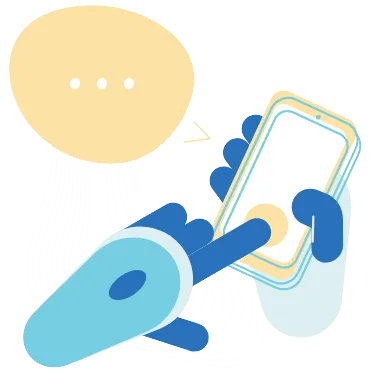
TROUBLESHOOTING
Encountering issues with your AGENT AI Chat Bot? Our Troubleshooting section provides valuable guidance on resolving common problems. Learn how to identify and address these challenges effectively to ensure smooth and uninterrupted communication.
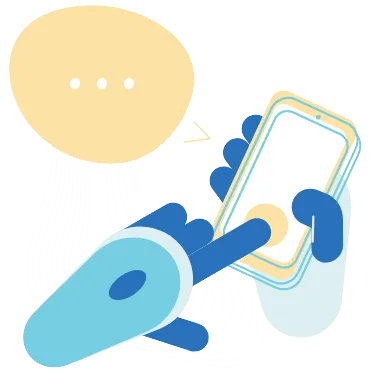
TROUBLESHOOTING
Encountering issues with your AGENT AI Chat Bot? Our Troubleshooting section provides valuable guidance on resolving common problems. Learn how to identify and address these challenges effectively to ensure smooth and uninterrupted communication.

Using CRM Variables in Bot Settings
Dynamically pass any information from your CRM into AGENT AI Chat Bot using variables.
All the contact custom fields, location variables and custom values in your GoHighLevel CRM are now easier than ever to add to your bots!
Reference any of these variables anywhere within your AGENT AI Chat Bot Settings the same way you do in GoHighLevel workflows. See a full list of supported contact and location variables at the bottom of this article. Custom Values and Custom Fields can be found within your account settings as shown here.
Find Your Custom Values and Custom Fields
You can find out how your variables are referenced by navigating to:
Settings ➡️ Custom Values or Custom Fields


Use Variables in Modify Bot
Here I'm using a "give info" objective to give {{contact.first_name}} the upload link I have in my custom values. Notice it is referenced the same way as in GoHighLevel.

You can use any of these variables anywhere in your bot settings. For example, here we added {{contact.full_address}} our main prompt under important business information.
In this way, once we gather the lead's address, that variable will be updated and can be used dynamically later in the conversation by your bot if needed.

Another great way to use these variables is to dynamically book to a calendar id.

List of Standard Variables
Here is a list of all of the standard variables you can use in addition to all of your Custom Values and Custom Fields (which will vary by account).
Contact Variables
These variables are pulled in from your contact-level. These are the standard fields. As discussed above, you can also reference your Contact Custom fields in addition to these fields.
{{contact.id}}
{{contact.email}}
{{contact.phone}}
{{contact.company_name}}
{{contact.address1}}
{{contact.city}}
{{contact.state}}
{{contact.country}}
{{contact.postal_code}}
{{contact.date_of_birth}}
{{contact.source}}
{{contact.website}}
{{contact.name}}
{{contact.first_name}}
{{contact.last_name}}
{{contact.full_address}}
{{contact.query}}
{{contact.lead_automation}}Location Variables
These variables are pulled in from your location-level. These are the standard fields.
{{location.id}}
{{location.email}}
{{location.phone}}
{{location.company_name}}
{{location.address1}}
{{location.city}}
{{location.state}}
{{location.country}}
{{location.postal_code}}
{{location.date_of_birth}}
{{location.source}}
{{location.website}}
{{location.name}}
{{location.address}}
{{location_owner.first_name}}
{{location_owner.last_name}}
{{location.full_address}}
{{location_owner.email}}
{{location_owner.first_name}}
{{location_owner.last_name}}
{{location_owner.email}}READY TO GIVE US A TRY?
Get Started for Free Today!
Increase customer engagement, reduce support costs, and seamlessly book appointments. Try Agent AI Chat Bot for free and see the difference.
© Copyright 2023. AGENT by I Need Leads Ltd. All Rights Reserved.
READY TO GIVE US A TRY?
Get Started for Free Today!
Increase customer engagement, reduce support costs, and seamlessly book appointments. Try Agent AI Chat Bot for free and see the difference.
© Copyright 2023. AGENT by I Need Leads Ltd.
All Rights Reserved.
NAVIGATION