OUR BLOGS
Welcome to our blog, your gateway to insightful articles and expert insights in the world of customer engagement, sales activation, and customer support. Here, we explore the latest trends, share valuable tips, and showcase success stories that empower businesses to thrive in today's dynamic marketplace.
OUR BLOGS
Welcome to our blog, your gateway to insightful articles and expert insights in the world of customer engagement, sales activation, and customer support. Here, we explore the latest trends, share valuable tips, and showcase success stories that empower businesses to thrive in today's dynamic marketplace.
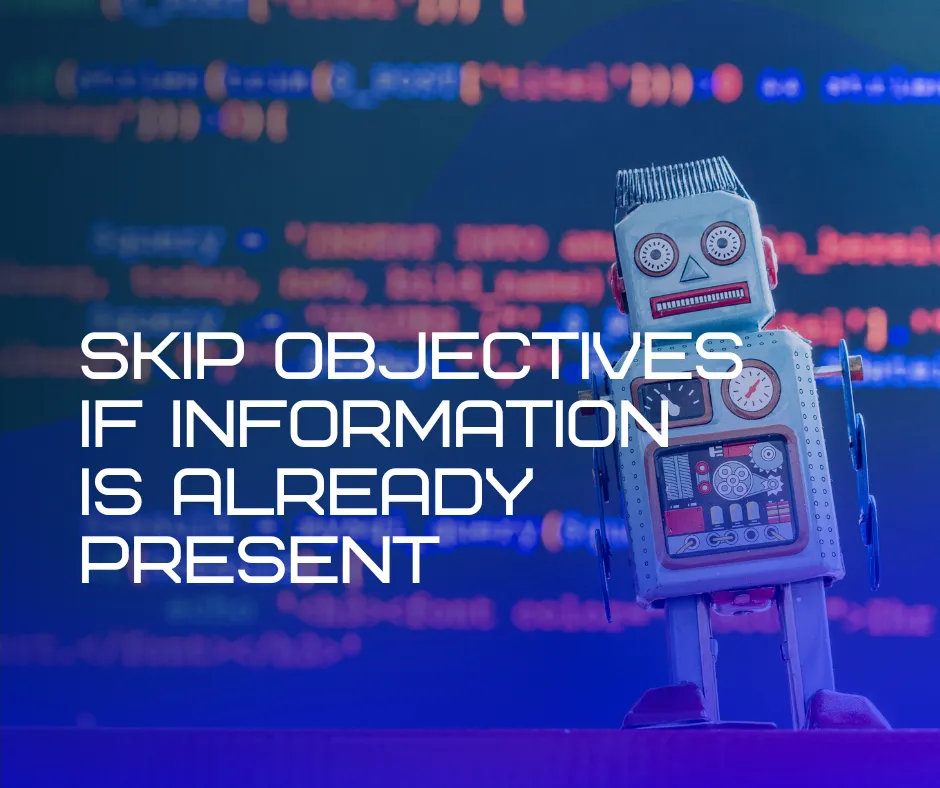
Skip Objectives if Information is Already Present
Set up your bot to know if you've already achieved an objective and move on to the next.
Often leads are coming in from ads, filling out a form, or other instances where we may have bot objectives to gather information we already have. Fortunately, there is a way to tell your bot it doesn't need to go after information if we already have it. We can tell our bot to ignore all sorts of objectives by changing our Goals Accomplished fields inside our I NEED GROUP CRM workflows. This allows your bot to dynamically move on to other objectives if certain conditions tell it to do so.
In this example, I'm going to show you a common situation where we may already have the contact phone number, email, and name or maybe just the name, phone number or name, email or any possible combination you want to account for. Let's get started!
First, create a new workflow and add the trigger Contact Created.

Then we're going to add a condition action by selecting the if/else from the actions menu.

Name your action and label your branches. Your branch labels should reflect the conditions that are going to be met. In this example, we have First Name, Email, and Phone so we selected Is not empty from the dropdown.

You can continue to add branches for the different possible combinations of the information you may already have and want the bot to skip.

Now that we labelled our branches with different possibilities of information we already have, under each of the branches we created we will add an action to Update Contact Field. Select the Goals Accomplished field and select the goals that match the branch label. In this example, the branch Email, Phone, Name will have those goals accomplished.

In the branch Phone, Name, Goals Accomplished are phone, name

This is what my example workflow looks like at the end accounting for the different combinations of information we may already have and updating the contact after each branch.

Now my bot will know what information we already have and move on to the proper objective. Here at AGENT AI Chat Bot, we see all sorts of different use cases for workflows like this. Remember, this is just my example of a common use case. You can adapt different workflows to fit all sorts of conditional possibilities to help direct your bots to which objectives they should go after next. I look forward to seeing your creativity in action!
READY TO GIVE US A TRY?
Get Started for Free Today!
Increase customer engagement, reduce support costs, and seamlessly book appointments.
Try Agent AI Chat Bot for free and see the difference.
© Copyright 2023. AGENT by I Need Leads Ltd. All Rights Reserved.
READY TO GIVE US A TRY?
Get Started for Free Today!
Increase customer engagement, reduce support costs, and seamlessly book appointments.
Try Agent AI Chat Bot for free and see the difference.
© Copyright 2023. AGENT by I Need Leads Ltd.
All Rights Reserved.
NAVIGATION