BOT CUSTOMISATIONS
Agent AI Chat Bot's powerful platform offers a range of customisation options, allowing you to tailor your chatbot to seamlessly integrate with your existing systems and workflows. From fine-tuning conversation flows and adjusting bot personality to integrating with specific CRM or ticketing systems, Agent empowers you to create a truly unique and effective chatbot experience that aligns perfectly with your brand and business needs.
OUR BLOGS
Welcome to our blog, your gateway to insightful articles and expert insights in the world of customer engagement, sales activation, and customer support. Here, we explore the latest trends, share valuable tips, and showcase success stories that empower businesses to thrive in today's dynamic marketplace.

Reset Bot Objectives
Create Workflow to Handle Reset
You can decide how you want to trigger this workflow, so we won’t include a trigger in this example. However, we will demonstrate what needs to be inside the workflow to allow the objective reset to be triggered. See the full workflow below:

Reset Webhook
The reset webhook is responsible for sending a command to the AGENT AI CHAT BOT to clear its memory of completed objectives for the current contact. The AGENT AI CHAT BOT maintains an internal memory of completed objectives, so this step is necessary to force it to "forget" about the objectives that have been completed.

If you would like to hide the AGENT AI CHAT BOT URL, you can use the obscured URL instead, as shown in the initial setup article HERE:
Goals Accomplished Field Reset
The Goals Accomplished field is one of the fields that the AGENT AI CHAT BOT automatically adds to your account upon connection. It is used to track the objectives that your bot has completed (updated automatically from the AGENT AI CHAT BOT) and can even be used by you to skip objectives, as explained HERE. To ensure the AGENT AI CHAT BOT doesn't skip these objectives, even after having its objectives reset, make sure to reset this custom field.

⚠️ Keep in Mind...
If you have the Always Aware AI feature enabled, your bot will not forget the conversation. It will only forget the objectives it has completed and will attempt to redo them. In some cases, it may even complete these objectives again based on answers previously given.
What Now?
Next, you'll need to decide when you want this Reset Objectives workflow to be triggered. Do you want to reset the contact's objectives after a booked appointment? Or perhaps after a tag is added? The possibilities are endless, and it’s entirely up to you!
READY TO GIVE US A TRY?
Get Started for Free Today!
Increase customer engagement, reduce support costs, and seamlessly book appointments.
Try Agent AI Chat Bot for free and see the difference.
© Copyright 2023. AGENT by I Need Leads Ltd. All Rights Reserved.
READY TO GIVE US A TRY?
Get Started for Free Today!
Increase customer engagement, reduce support costs, and seamlessly book appointments. Try Agent AI Chat Bot for free and see the difference.
© Copyright 2023. AGENT by I Need Leads Ltd.
All Rights Reserved.
NAVIGATION